It’s no debate that Shopify is the most popular, robust, and easy-to-use eCommerce platform.
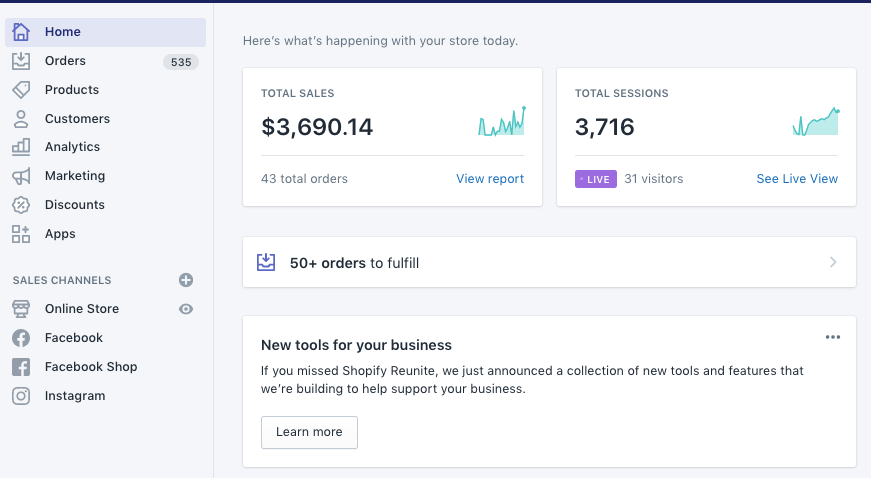
It also features the most scalability as it integrates with almost every other app, most recently Facebook shops and Instagram shops.
When you’re growing an eCommerce store, most of the online tutorials and courses you’ll come across will also be based on Shopify. The community and content about Shopify is another reason to just pick Shopify for your eCommerce store.
Here’s how the Shopify dashboard looks like:
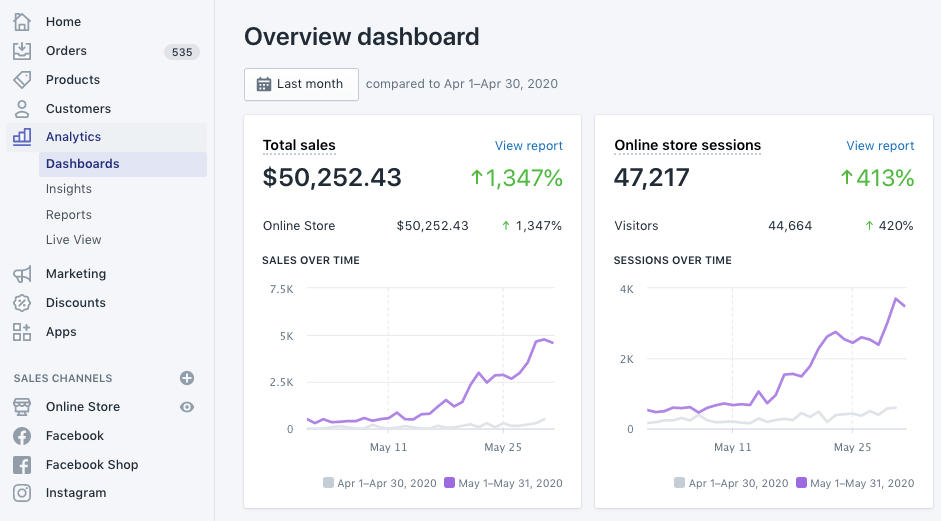
Shopify has quite a simple getting started guide.
Once you setup your free trial account, start with:
- Products SETUP
- Online Store SETUP
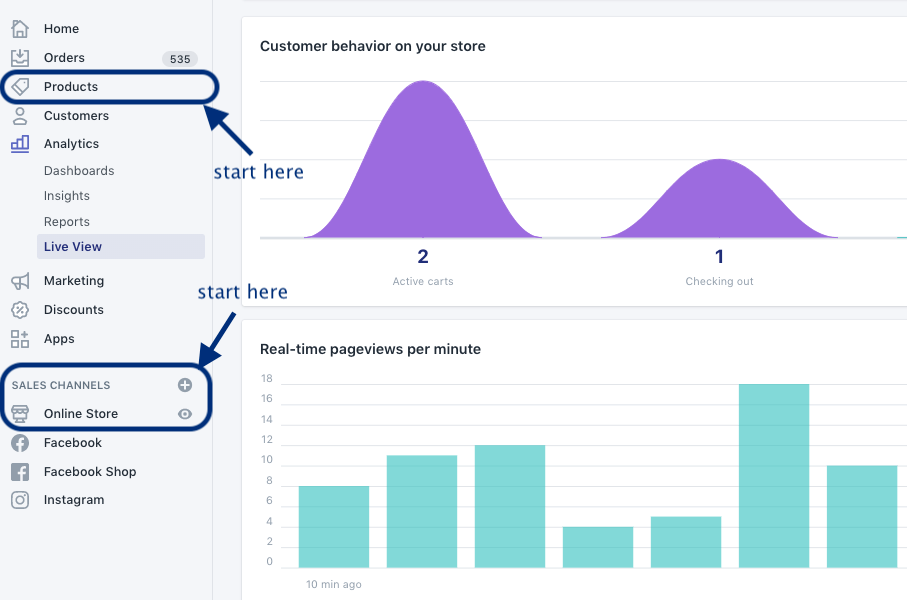
Products Setup on Shopify
When it comes to setting up your products, I recommend starting with around 5 products. You can even start with a single store and in fact, you can start and scale to your first 7 figures and beyond with just a single product store.
For stores with a bigger catalog, I’ve seen most successful stores starting with a narrow (but scalable) catalog including even stores like Amazon (books to everything).
It’s also easier to validate and find winning products with a smaller catalog. You will learn validation marketing in the next tool on this list.
Store Setup on Shopify
For the online store, use a theme from Shopify‘s library to make sure you get clean and quality code (even if you don’t understand code).
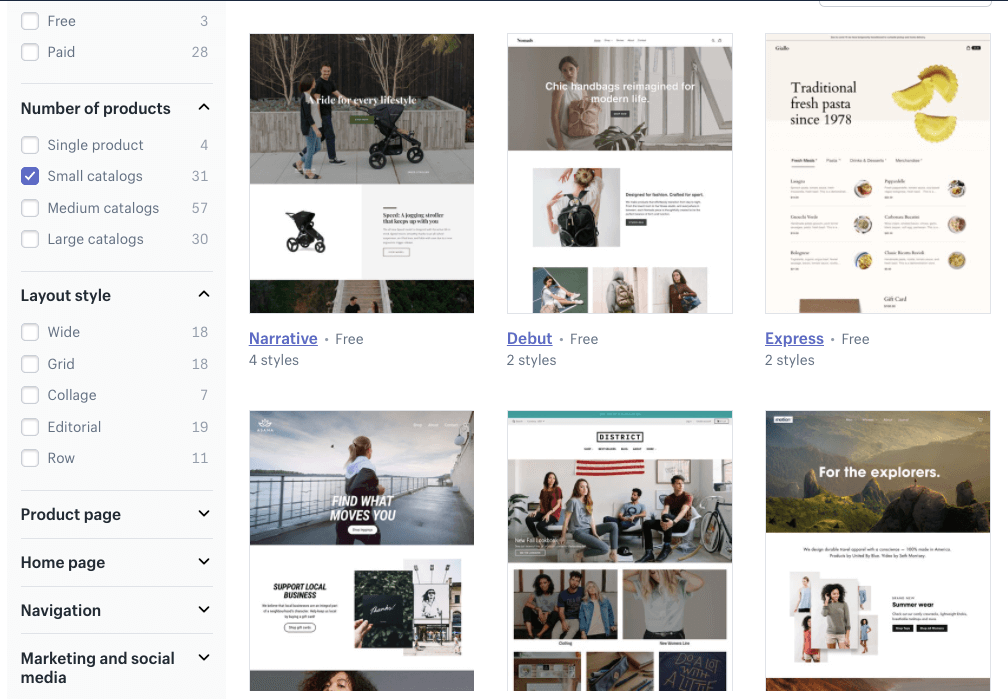
Even though you can start with a free theme, if you have a long-term perspective or the kind of UI and style you want on your store, go with the one that fits it best. (even if it’s paid).
Those are the first 2 steps to take on your Shopify store.
Try it for FREE: Get your Shopify store here.
